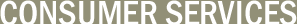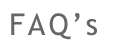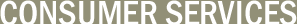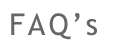What is an E-Ticket?
What is an E-Ticket? |
|
An E-ticket is an electronically issued user name and password that is purchased by consumers to gain admission to an on-line entertainment venue. |
|
 How do I purchase an E-Ticket?
How do I purchase an E-Ticket? |
Buying tickets on CCBill is fast, easy and convenient...
- Browse for a venue of interest by keyword or phrase and select from a list of sites that match your search criteria. A simple click adds your selected venue to your shopping cart.
- When you are done shopping, you can review the items in your shopping cart or go directly to our secure payment page to complete the check out process.
- Within seconds, your E-Ticket is automatically delivered to you with your personal Username and Password for admission.
|
|
 How long do I have to wait before I have access to the venue I just purchased?
How long do I have to wait before I have access to the venue I just purchased? |
| Your E-ticket gives you immediate access so you can enjoy your new membership right away. Simply go to the site, click on the Members area and login with your new username and password for instant access.
|
|
 Can I purchase multiple E-Tickets at the same time?
Can I purchase multiple E-Tickets at the same time? |
| Yes, you can purchase as many E-tickets as you want at a time. There is no limit to the number of new sites you can add to your shopping cart at one time. When you are done shopping, you just need to check out once. Please note that because each venue is individually owned and operated, your credit card will reflect a separate charge for each venue you purchase.
|
|
 Do the same usernames and passwords work for all the tickets I have purchased?
Do the same usernames and passwords work for all the tickets I have purchased?
|
| Whenever possible, our system will assign a single username and password for all of the E-Tickets that are purchased during a single transaction. However, in some instances, individual E-Venues have chosen to assign their own username and passwords for access to their venue. Under such circumstances, you will receive a separate username and password for admission to that particular venue.
|
|
 My password does not work. How can I resolve this?
My password does not work. How can I resolve this? |
Our system is case sensitive. You must type in your username and password exactly as you originally typed it on the signup form. If you are unsure of how your username and password appears, you can go to https://support.ccbill.com// to look up the information. You will be required to provide additional account information in order to access the username and password information.
|
|
 How do I cancel?
How do I cancel? |
If you wish to cancel and have forgotten your Subscription ID number and username, please fill out the Account Form. If you wish to cancel and know your Subscription ID number and username, please fill out the Subscription ID Form.
Click here to go to the Account Form.
Click here to go to the Subscription ID Form.
In order to access any website for which CCBill performs billing, you must agree with two sets of terms and conditions. The first set is the terms and conditions of the website itself. The second set is CCBill's terms and conditions. |
|
 Can I E-mail my credit card number to CCBill?
Can I E-mail my credit card number to CCBill?
|
Do not E-mail your credit card number to CCBill. This is an unsecured process. Only send credit card information through a secure on-line form. Please look for the secure lock on your browser.
|
|
 How is the billing information displayed on my bank statement?
How is the billing information displayed on my bank statement?
|
| This information appears next to the website's transaction on your account billing statement. You should find our name, ccbill.com, along with our phone number on your statement. If you do not see this on your statement, then we are not billing you.
|
|
 What are the terms and conditions of my subscription?
What are the terms and conditions of my subscription?
|
CCBill requires that all websites for which we perform billing disclose the following: price, length of subscription, and whether or not the subscription will rebill a consumer. If your credit card or bank account is being rebilled, it is because you chose a rebilling price option offered by the website. The pricing terms and conditions may vary by website, but CCBill's terms and conditions are standard.
CCBill's terms and conditions page is posted on the website to which you have subscribed. Please refer to section 5.
To read the Terms and Conditions information: Click Here |
|
 How do I look up my account information?
How do I look up my account information?
|
You may view your account information, or cancel your account. This is done through the Account Form. If you cannot lookup your account information using this option, please fill in the Consumer Support Form with as much detail as possible, and submit it to CCBill.
Click here to go to the Account Form.
Click here to go to the Consumer Support Form.
IMPORTANT: Do not E-mail your credit card number to CCBill. Please refer to "Can I E-mail my credit card number to CCBill" for further information.
|
|
 My credit card does not work. Why?
My credit card does not work. Why?
|
CCBill accepts Visa, MasterCard, Discover and JCB. Unless otherwise noted in the list below, approvals and denials are generated by the Processor. The following are common error messages when a credit card cannot be processed:
- Card Declined at Pre-Auth (generated by CCBill)
Card rejected; considered high risk based on address verification, usage patterns and history. Make sure that the address you listed corresponds to your billing address with your credit card company. A history of chargebacks and refund requests will result in your card being blocked for many Internet sales.
- Invalid Fields (generated by CCBill)
User submitted invalid information or a card number or card type not supported.
- Exceeded Usage Limits
Credit card shows excessive usage. Even if you still have credit left on your credit card, you may receive this message if you have used it for multiple Internet transactions in the same day. The same may be approved later.
- Sale Declined By Credit Card Network
Sale was rejected by the banking network. Try the card again later; blocks by the network are usually resolved/ removed in a day or so.
- Incorrect address provided
The address is compared with the one you provided with what your bank has on file. If these do not match, your bank may not accept the charge.
- Card Declined . Blocked
Card blocked by processor at either the consumer's request or for fraudulent usage, etc.
- Declined Due to Chargebacks
Card shows a previous chargeback history. A card with a chargeback history will not be accepted.
|
|
 I double clicked the mouse button when selecting submit. Will I be billed twice?
I double clicked the mouse button when selecting submit. Will I be billed twice? |
| No, our system has safeguards that prevent you from submitting a successful signup more than once in rapid succession.
|
|
 What is a Subscription ID number?
What is a Subscription ID number?
|
| The Subscription ID number is a 10-19 digit number, which is used for billing purposes of your CCBill account.
|
|
 What is a Bank Routing number and where is this located?
What is a Bank Routing number and where is this located?
|
| A routing number is used for billing your bank account when you prefer to pay by on-line check. The bank information required for a check transaction includes account name, routing number, bank name and bank address. The bank routing number and account numbers are printed at the bottom of every check. The standard format is a 9-digit number. Click here for a visual explanation.
|
|
 What is a CVV2 code and where is this located?
What is a CVV2 code and where is this located?
|
|
CVV2 is a number that is located on the backside of your credit card. The number is usually displayed following the last four digits of your account number. Click here for a visual explanation.
|
|
 What types of payment methods do you accept?
What types of payment methods do you accept?
|
|
We accept Visa, MasterCard, Discover and JCB worldwide, as well as on-line checks drawn on U.S. banks, through our On-line Check Form.
|
| TOP |